The Windows XP Challenge
Day 3
2/5/2025
Hello everybody! (o^ ^o)/Welcome to day 3 of the challenge! I finally have a working desktop machine, so its time to start installing some software and trying stuff out! The first thing I love to do with any new working install of an OS is to customize and make it my own. In my opinion, modern operating systems are severely lacking in terms of customizability. Thankfully, Windows XP gives you loads of options to help make your desktop unique. I personally prefer the classic theme, which emulates the pixelated tilebars of the 90s windows operating systems like Windows 98 and 2000.
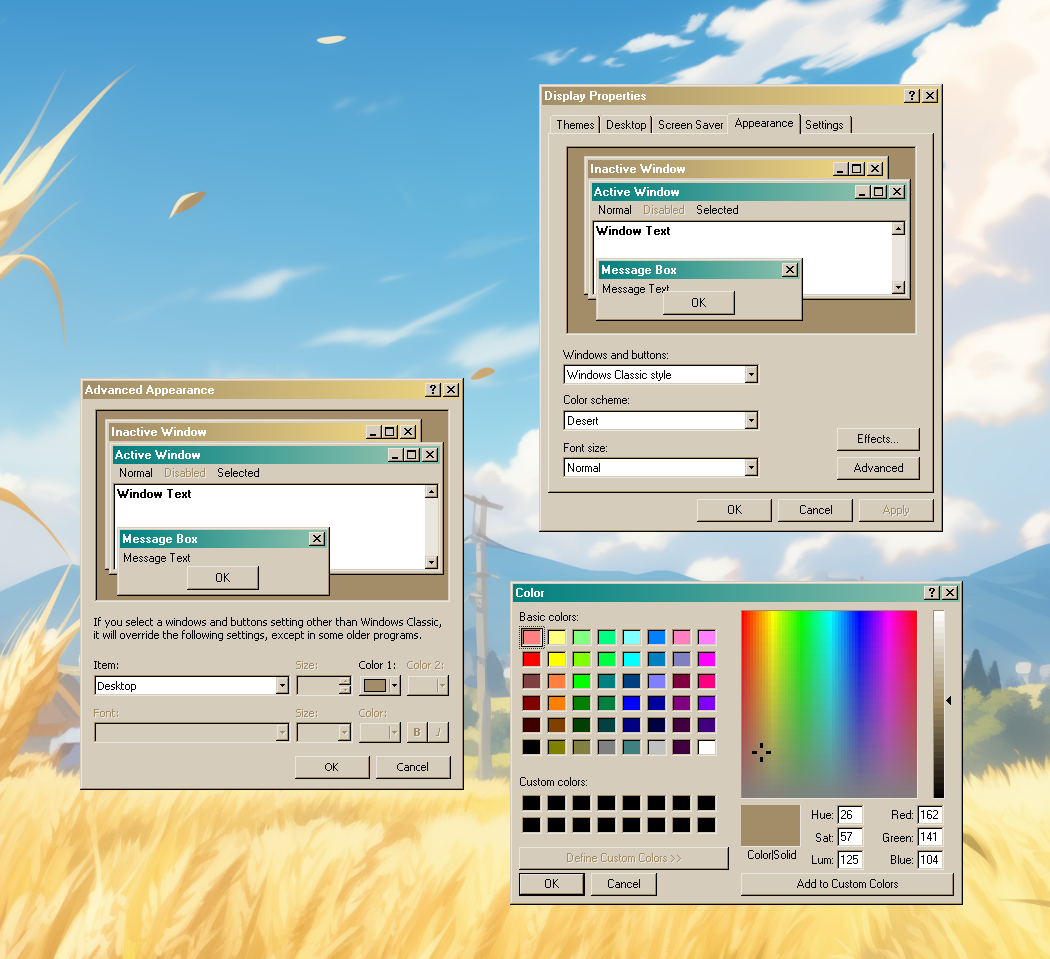
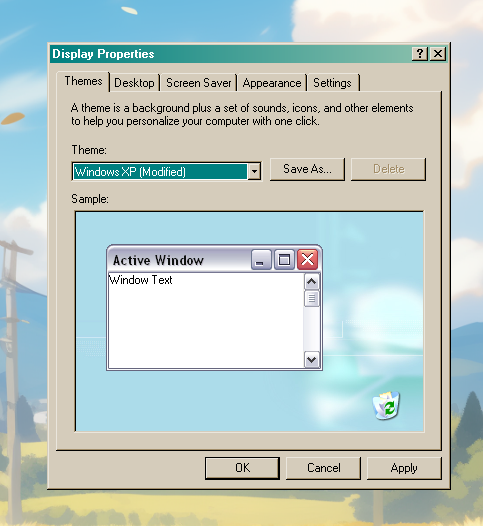
Windows XP Customization Pannel with the Desert color scheme enabled
The Display Properties control panel gives you practically infinite options for changing the wallpaper, screensaver, color scheme, font, text size, and tilebar style. You can also save an unlimited number of your own theme configurations and share them with other people online! This time I tried to decorate my desktop around the aqua and golden tinted 'Desert' theme, one of the original built-in color schemes. The shade of yellow quickly reminded me of wheat, so I decided to pair it with a high-res wallpaper of a wheat field under mid-day blue sky. I think it looks lovely.
Before & After:
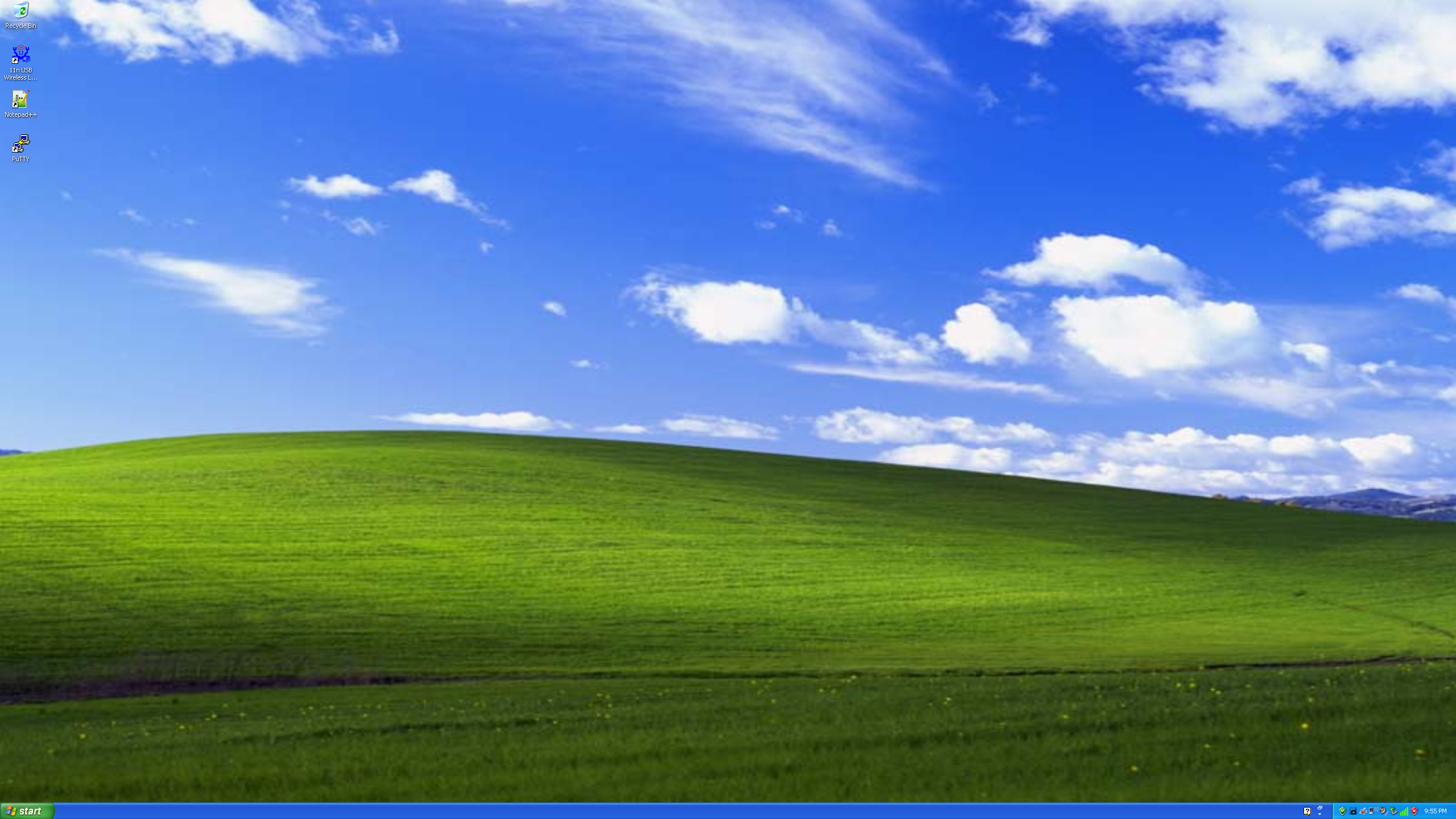
Default Windows XP theme with the famous bliss wallpaper
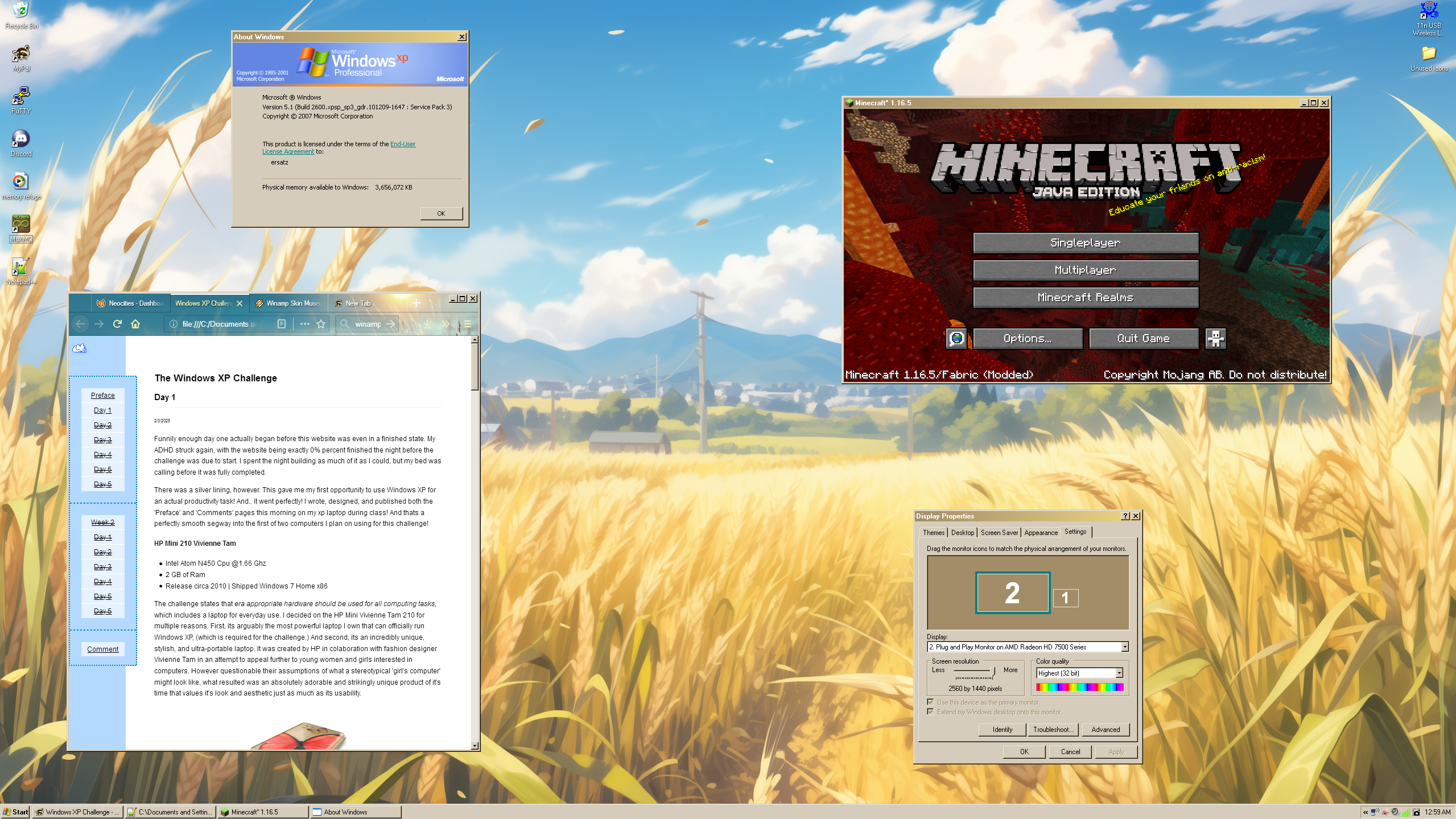
Desktop at the beginning of Day 3 at 1440p resolution
Hehe ok so you probably have some questions after that last image, but that works as a perfect segway into the first game I tried to get up and running. I don't really think minecraft needs any introduction, its quite literally the best selling video game of all time. Fitingly its also probably the video game that supported Windows XP the longest with the last version working on XP without modification being 1.17 snapshot 21w18a, released May 5th 2021. In the next snapshot the minimum required version of java would be increased to java 16, but that still means Minecraft supported Windows XP until a full 20 years after the OS was released! Thats absolutely insane.
Minecraft has been my comfort and nostalgia game for pretty much my entire life, and for the past 5 years I have been deticated to playing on a single survival world. Coincidently when I first created the world the latest update was 1.16.1, and ever since then it has remained on that version of the game. That means I had no problem seamlessly connecting and playing my minecraft world here on XP!

My 5 year survival world running on Windows XP
1.16 is still considered by many to be a modern version of the game, and for nostalgic reasons just so happens to be my favorite version. A very large amount of community mods are even still maintained and updated on this version as well, such as Sodium, Iris, etc. So yes, Windows XP can run minecraft with shaders. I mean come on thats pretty cool right?? (•̀◡•́)
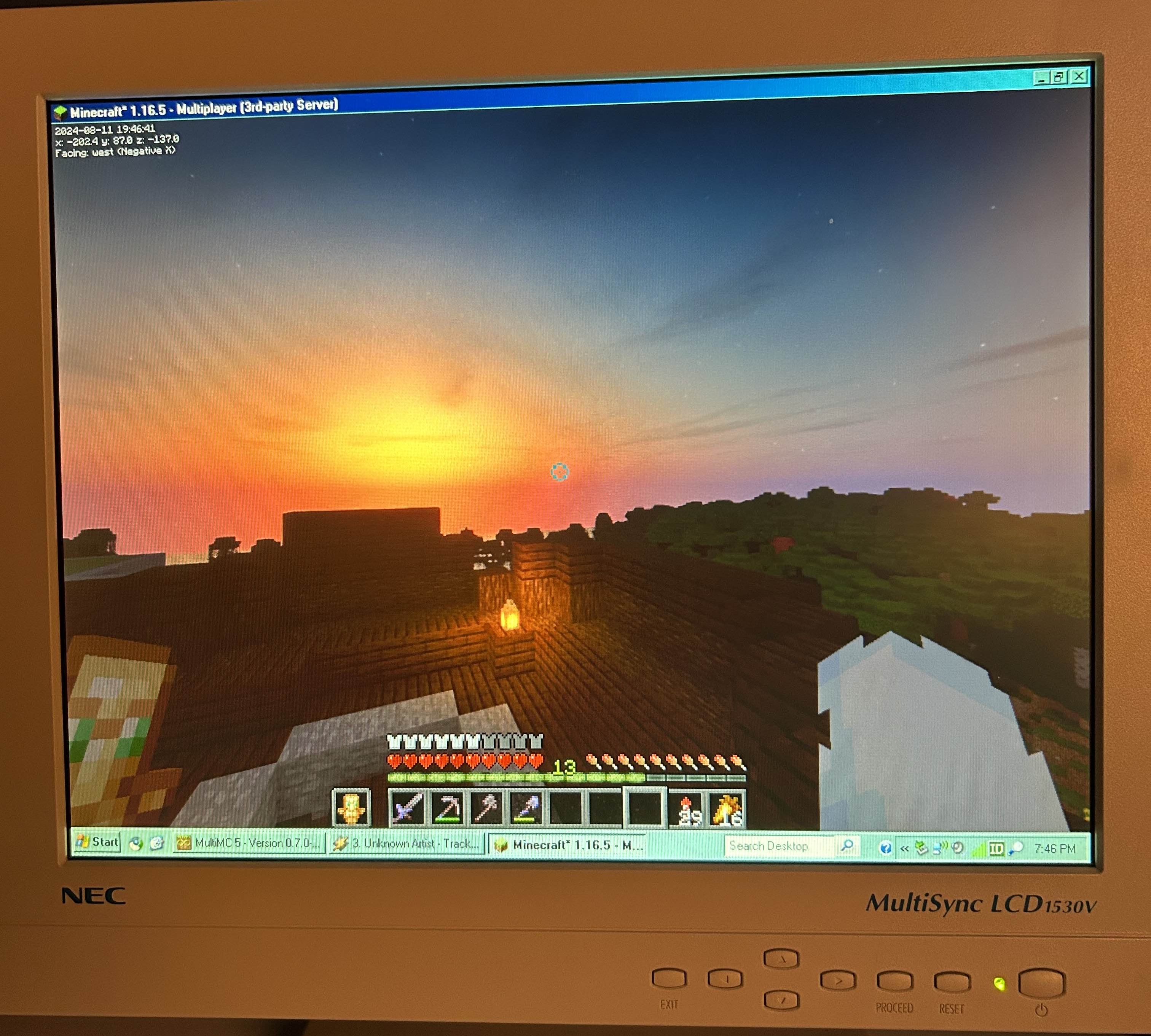
Minecraft shaders running on Windows XP x64
It is also possible to get even newer versions of minecraft running through unofficial means, but thats something for later in the challenge.

Back on Day 1 of the challenge I mentioned Supermium, an incredibly impressive project to port the latest Google Chrome to Windows XP and above. At the time my Tam was absolutely not up to the task of running it, but on this machine it should be more than able to perform well. With that in mind I went about installing the latest version, Supermium "126.0.6478.261 R7."
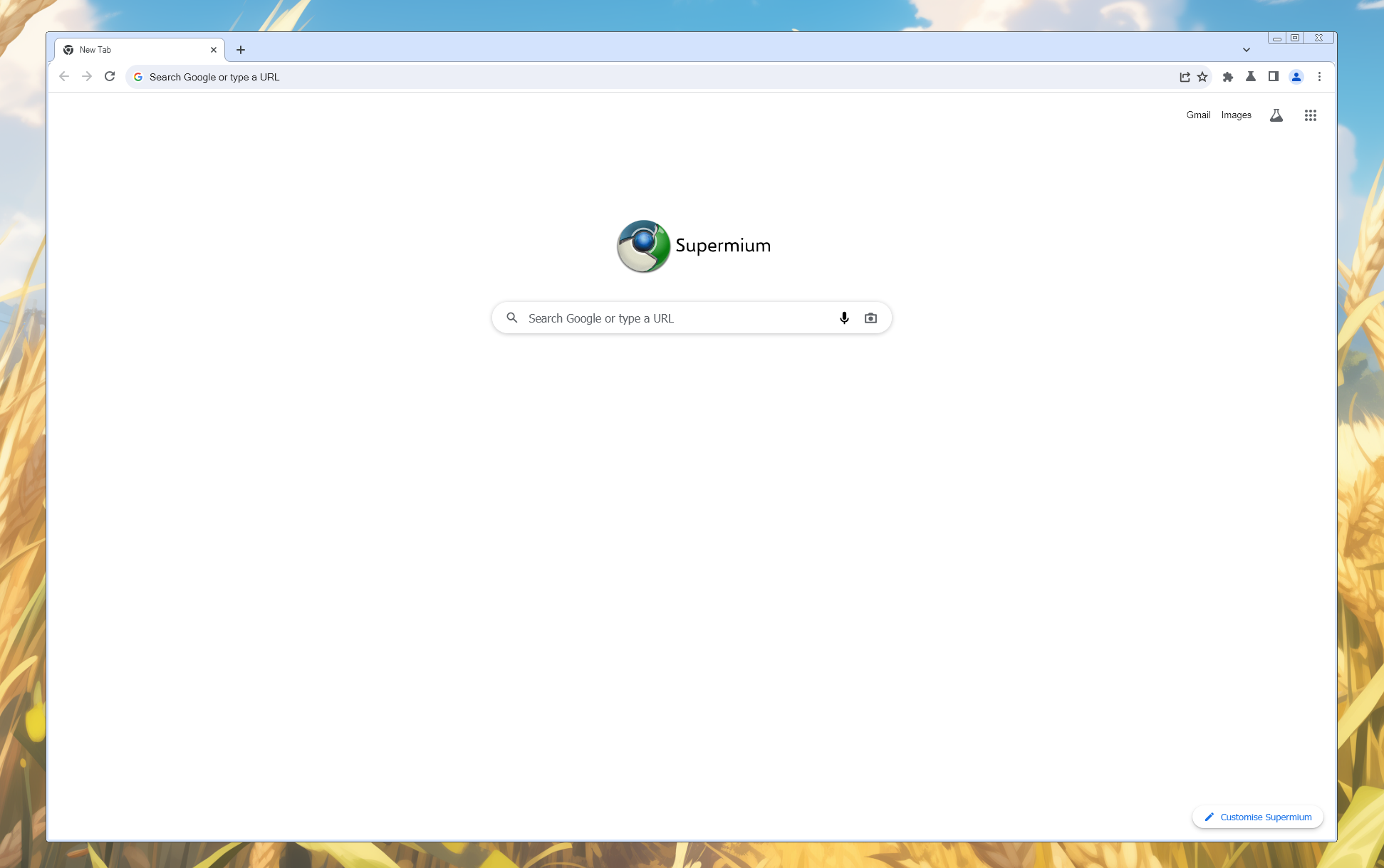
Unmodified Supermium running on XP
The browser runs wonderfully, and its completely surreal to see Google Chrome run seamlessly on an OS thats so old. In the end, however, I prefer firefox over chromium based browsers for my everyday use. Because of that, I resigned to sticking with MyPal68 for my daily browsing. That's not to say Supermium wouldn't come in handy though...
Earlier in the challenge I gave a quick showcase of an amazing 3rd party project to bring a native Discord client to older versions of windows. It even slipped past my attention that they just released a new build a few days ago adding support for Windows 98, which is absolutely insane and something I need to try soon. That being said, it isn't perfect. It lacks a few features I use very regularly to keep in contact with my close friends, namely voice calling.
It was around this time, however, that I remembered discord is just an electron web app that can be run in a browser. I decided to give signing in a try on MyPal68, and sure enough everything seemed to work fine with one exception. Attempting to start or join a voice call would give a "browser is not supported" message and refuse to work. This is of course expected, it would be completely ludicrous if seamless voice calling on Discord could be done on a 25 year old operating system. Not being able to yap with my friends for a few weeks is something I started this challenge prepared for.
Well... except, what about Supermium? I mean surely not but it wouldn't hurt to try. So I launched Supermium, plugged in my microphone, and clicked the "start call" button in my friends' group dm.
And oh my god it works. What??? (°△°|||) And I don't mean I was just able to start a call, I mean it works Perfectly. Voice, video, and even screensharing all function completely as intended with minimal lag. How on earth is something like this possible? How can I even describe to somebody what its like to casually chat away on a discord vc for an hour or two while using an operating system that predates 9/11. You just can't, its too insane.
And since Supermium is just Google Chrome and supports all the same extensions Google Chrome does, its possible to use the Vencord web extension to get modded discord features working perfectly as well. My mind is completely blown.
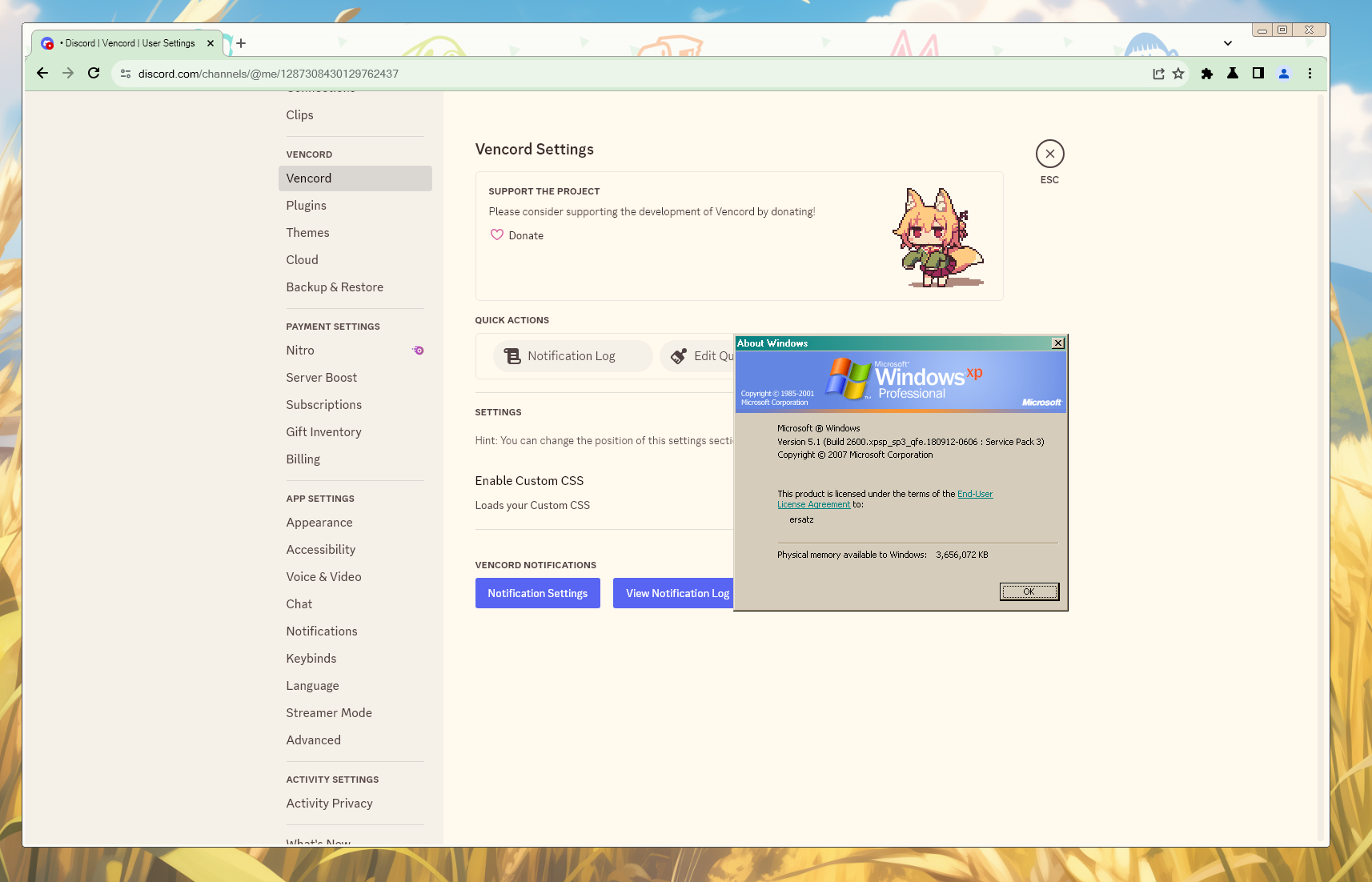
Vencord running on XP inside of Supermium

Before I finish this entry, I'd like to highlight some other useful programs that I installed today.
Image Gallery:
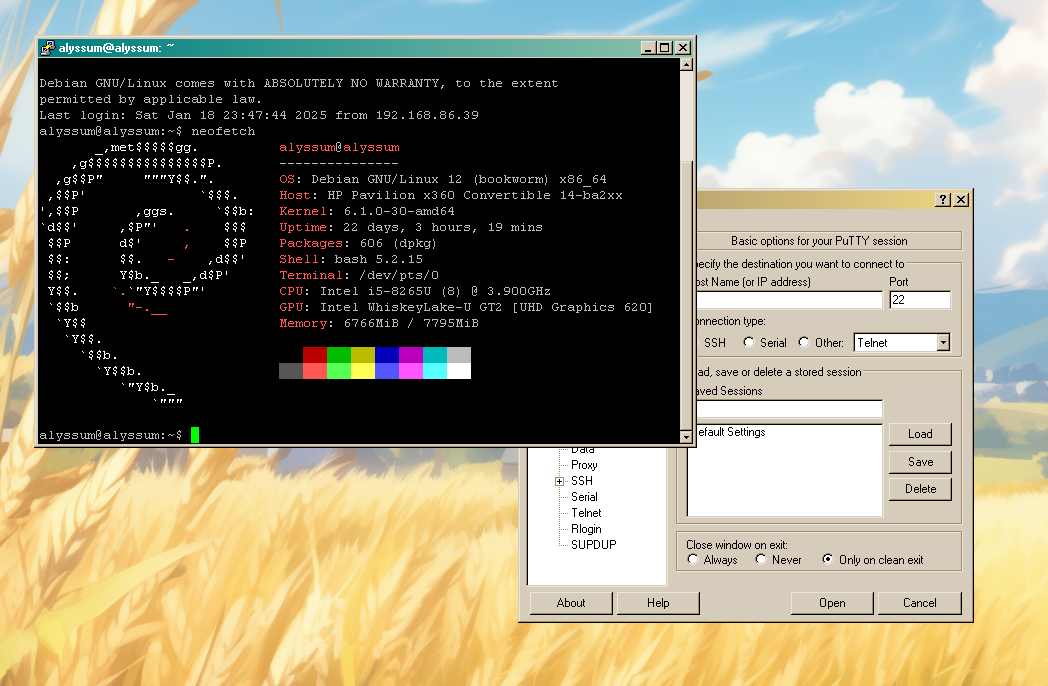
PuTTY connected to my local server

Win+Shift+S screenshot tool on XP
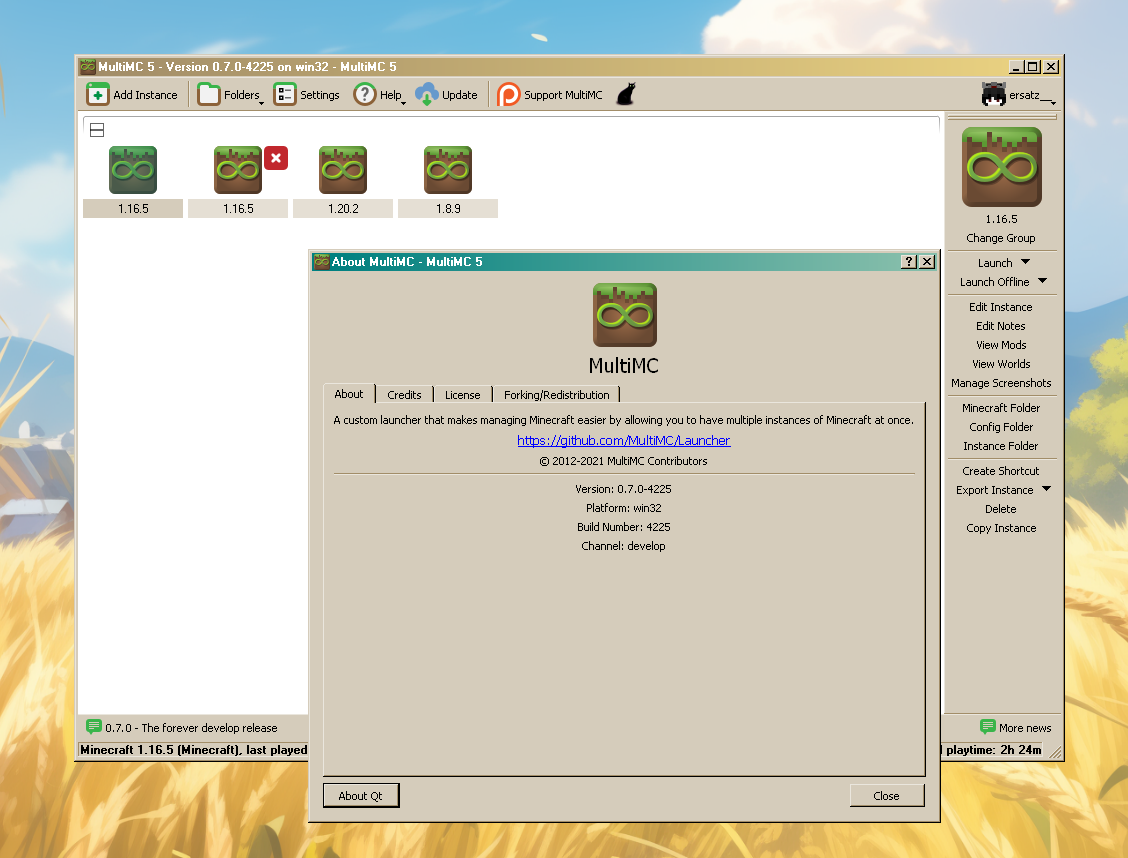
MultiMC launcher running on XP

Thats all from me today, see you all tomorrow and thank you for reading! (ღ˘⌣˘ღ)