The Windows XP Challenge
Day 1
2/3/2025
Funnily enough day one actually began before this website was even in a finished state. My ADHD struck again, with the website being exactly 0% percent finished the night before the challenge was due to start. I spent the night building as much of it as I could, but my bed was calling before it was fully completed.
There was a silver lining, however. This gave me my first opportunity to use Windows XP for an actual productivity task! And.. it went perfectly! I wrote, designed, and published both the 'Preface' and 'Comments' pages this morning on my xp laptop during class! And thats a perfectly smooth segway into the first of two computers I plan on using for this challenge!
HP Mini 210 Vivienne Tam
The challenge states that era appropriate hardware should be used for all computing tasks, which includes a laptop for everyday use. I decided on the HP Mini Vivienne Tam 210 for multiple reasons. First, its arguably the most powerful laptop I own that can officially run Windows XP, (which is required for the challenge.) And second, its an incredibly unique, stylish, and ultra-portable laptop. It was created by HP in colaboration with fashion designer Vivienne Tam in an attempt to appeal further to young women and girls interested in computers. However questionable their assumptions of what a stereotypical 'girl's computer' might look like, what resulted was an absolutely adorable and strikingly unique product of it's time that values it's look and aesthetic just as much as its usability.


HP Mini 210 Vivienne Tam Official Promotional Images
This machine is one of the last examples of a class of laptops known as 'netbooks,' ultra-lightweight subnotebook computers made primarily for web tasks. They are infamous for being underpowered even for the time, and today the vast majority of them are entirely useless beyond novelty and objectively being the cutest kind of computer. (^.~)
This model is slightly different, however. A combination of being one of the last of it's kind as well as a designer/luxury product, its surprisingly well-made compared to it's cheaper feeling cousins. It's also part of the only generation of netbooks that shipped with the new Windows 7 instead of the lighterweight Windows XP. This creates an odd situation in which the laptop feels overall sluggish and slow on the operating system it shipped with, but fairly snappy and capable when downgraded to the previous generation.
For this reason its likely one of the only 'netbook' computers still plausibly tolerable for daily tasks in the modern day.
Either way, a computer is nothing without software to run on it. It's time for first impressions using Windows XP in 2025. We can start with just this laptop and talk about the headache my choice for a desktop computer gave me later. (⇀‸↼‶)

Since I only really need this laptop at school, this should be a good introductary look at essential software. The first thing I noticed was how much more capable this computer is online than I initially thought it would be. Options for web browser support on Windows XP are severly limited, and there are only really three options. Each has it's own pros and cons, and I've had good experiences with all of them. They are:
New Moon is overall the oldest and most consistently updated. It was forked off from the Pale Moon project by an individual named Roytam1 shortly after they discontinued support for XP. New Moon is incredibly lightweight and manages it's resources very well. Because of this it can provide a usable experience even on the oldest of computers. In exchange, however, it lacks most modern features and practices for efficency, running on the slower side on weak and powerful computers alike.
MyPal68 is Windows XP's modern firefox equivilant. Based originally on firefox version 68, it's consistently updated with security and compatibility fixes. Being based on a more modern version of firefox gives it the advantage of proper multi-threading support and modern web-extensions. It's also by far the most balanced of the browsers, running fairly well on old hardware while still providing a very smooth and stable web browsing experience on faster machines.
The Supermium browser is a modern marvel of software engineering. The creation of well-known legacy windows developer win32ss, Supermium is a fork of the latest ESR release of google chrome backported to every single legacy windows version down to XP. Supermium is bluntly put, computer magic. It accomplishes something that has absolutely no right to be possible, as Google Chrome hasn't even run properly on Windows 7 for over two years. In exchange for this software voodoo you must accept that running the latest Google Chrome on Windows XP means running the latest Google Chrome on Windows XP. Its a massive resource hog. For something that can sometimes run poorly on even new computers, expect good performance only out of the very last and most powerful generations of XP compatible hardware.
In my case the best fit for this laptop was MyPal68. I originally installed New Moon on this machine, thinking that a netbook would be too slow to handle anything else smoothly. However, I tried MyPal on a whim and quickly realized it ran far better than New Moon did, likely because its able to take advantage of this CPU's two threads.
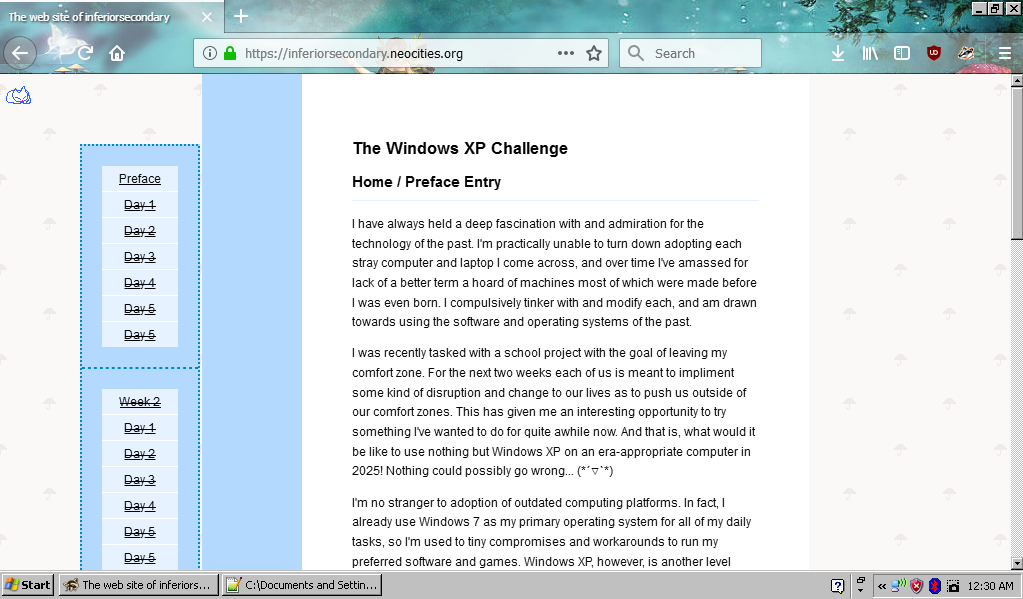
MyPal68 on Windows XP Sp3
Having a working web browser already brings a large amount of functionality back to the OS, but there are a few other handy programs I'd like to highlight that I made use of on the first day of the challenge.

Screenshot Gallery
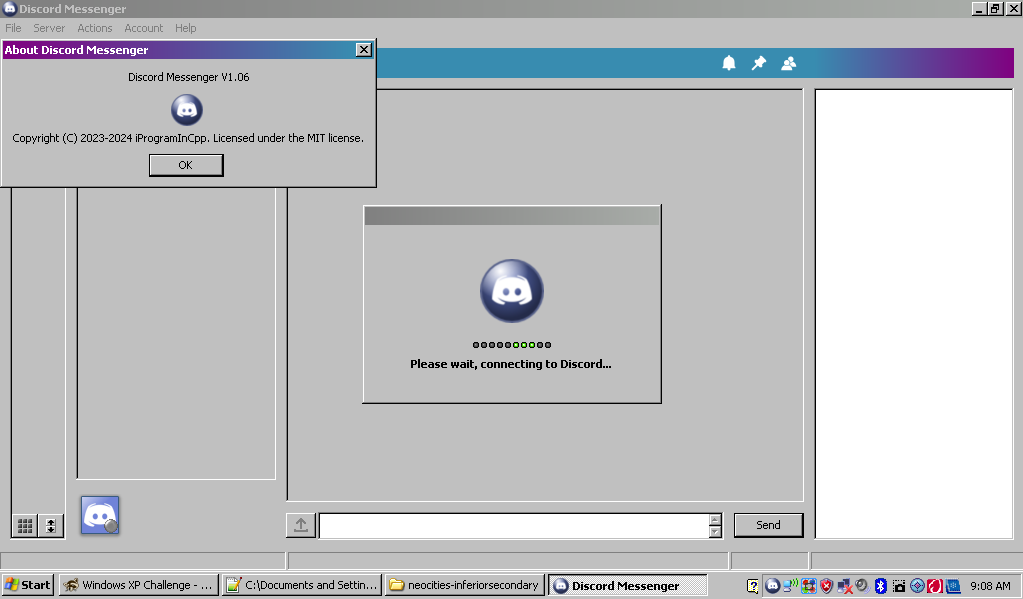
Discord Messanger running on XP
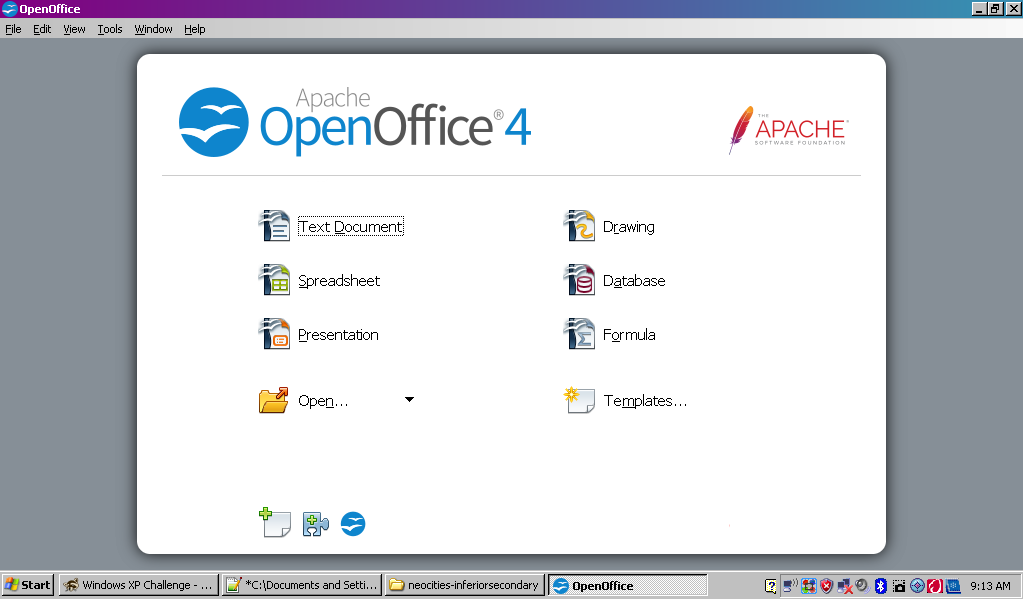
Last version of OpenOffice running on XP
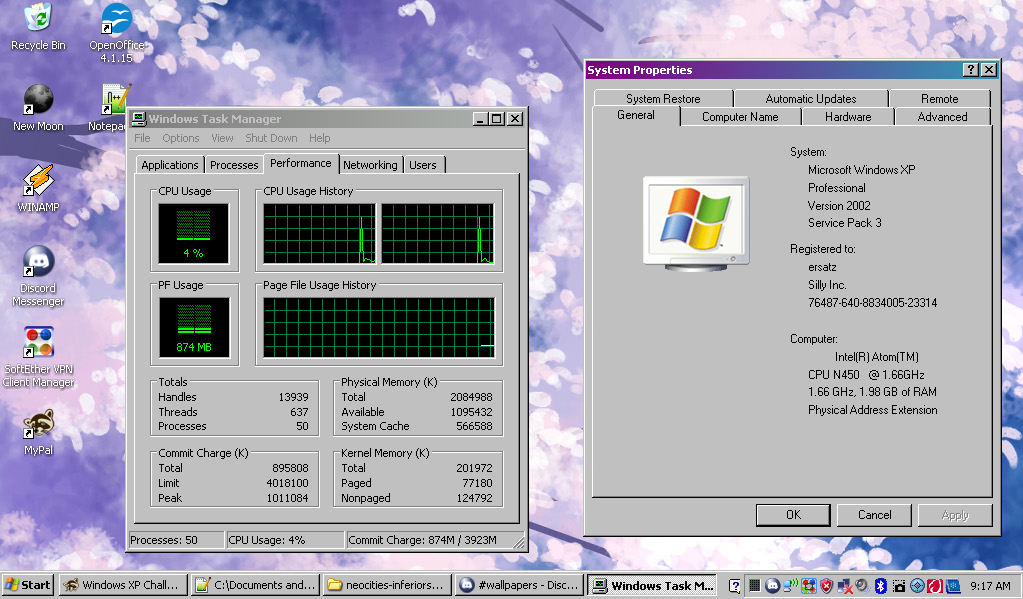
Tam Desktop at the end of Day 1
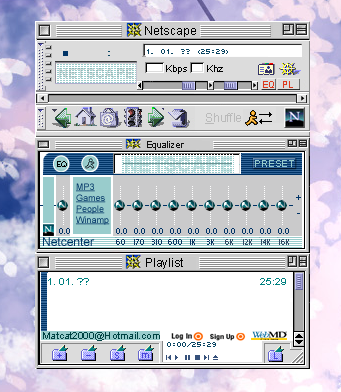
Winamp 2.95 themed in the style of Netscape Navigator

Remember when I said I didn't manage my time quite so well at the beginning of this challenge? Well that also means I didn't have a desktop computer/install of XP ready for use when I got home from school. Typically my afterschool routine goes something like this: Walk through the door, freshen up, and then grab a snack and watch a few youtube videos to keep me entertained.
When I got home and realized I had no avaliable computer running Windows XP with which to do this I had to come to terms with the greatest question facing my generation. "It it possible to eat with no youtube?"
It turns out yeah, its really not that difficult actually. I threw on a CD I had gotten recently but hadn't yet even bothered to listen to (Anticyclone by Inabakumori for those curious), and just kind of sat in the moment for a little bit. Honestly it was nice just to be with my thoughts on a sunny afternoon.
Before I end today's entry I'd like to ramble a moment about my very sudden loss of my luck when it comes to the reliability of my computers. I don't do all my computing on a laptop (and this one isn't very up to the task anyway), so once I was done listening to music I found myself having to choose a desktop machine officially compatibile with Windows XP to replace my current main computer.
I already have a very capable desktop computer running Windows XP (like any of you would be surprised with how much I've been gushing about this dead OS.) But part of this challenge was meant to be working within the constraints of older hardware, so I wanted to give another one of my less capable machines a chance. Little did I know the next 7 hours of my life would be quite annoying, as pretty much every computer I own suddenly decided to go on strike.
I first had my eyes on a Gateway OEM machine I recieved for free from a garage sale. I cleaned it up and added in a 500 GB Seagate 7200 RPM HDD. Around this same time I realized I had no Windows XP installation media, so I prepared to burn a very legitimate copy of the XP installer using my already existing Windows XP machine. Unfortunately, right before I could begin burning the ISO the machine suddenly powered-down.
I thought that was a bit odd but disregarded it for a moment as I heard a disc spin up inside the Gateway machine's DVD drive from across the room. Apparently the last person to use the computer never bothered removing a disc. I love opening e-waste optical drive lootboxes so I hopped over and excitedly pushed the eject button to see what the previous owner had left inside.
This is where my excitement wore off, however, because the drive was completely jammed. Yay... No optical drive lootbox and now I need to find a new way to install XP.
This led to the first of my "absolutely necessary" exceptions, and I used my laptop running Windows 7 and 'WinSetupfromUSB' to make a bootable Windows XP installer on USB. And of course, this did absolutely nothing because no matter what bios settings I tweaked the Gateway absolutely refused not to try and boot whatever broken install of 7 was already present on the Seagate drive. Ugh.
Ok fine, computer #2 I guess. This time an even older Dell Optiplex from around 2006. It only had one gigabyte of RAM so I borroed three more sticks of 1 GB DDR2 from the Gateway. This one has a broken optical drive as well! Not that its jammed, but that when it spins up it makes the most ungodly screech that can be heard echoing throughout my entire house. Thats fine because I have an XP bootable USB, except no its not fine because the AHCI drivers it tries to load completely fail and it bluescreens midway through the install. Double ugh.
At this point I get the message and just decide to go with the XP machine I already have, that being my Dell Optiplex 7010. Now keep in mind, this has been my main XP machine and secondary computer in general for almost a year. Its spent weeks if not months at a time running stable and idle, so I know I can rely on it. Except also no, remember when it randomly powered off earlier?
Yeah well now its boot looping after each restart! This normally wouldnt be an issue but the CMOs battery is completely dead and my install of XP Pro x64 relies on ATA mode to be set in bios to boot without bluescreening. I tried for hours to get it to properly restart and save its settings, even resorting to reseating each and every component and replacing the low profile OEM powersupply with the standard ATX powersupply from the Gateway computer jankily laid on top of the motherboard.
Finally I just thought, 'fuck it whatever I can reinstall.' I replaced the SATA SSD with my previous installation with the same 500GB Seagate drive I put in the Gateway computer and went through the process of installing 32-bit Windows XP Professional with AHCI drivers.
And finaaaallly, I found myself at a desktop after an almost hour long installation process. I downloaded the drivers from Dell's website and transfered them over from my Tam to try and install. Of course none of them were working, (I could just be stupid though.) Either way, I was indescribably eepy at this point so I went to get some rest.
That sucked! But hopefully, thats the worst of it and in the next entry we can explore in depth using XP for more demanding and specialized tasks. That means socialization, voicechats, games, desktop customization and plenty of other software.
Thank you so much for reading this first entry, and I hope to see you all tomorrow!