The Windows XP Challenge
Day 2
2/4/2025
Hihi o/
Welcome to day 2 of the Windows XP challenge! Although in reality when this is posted it will likely be day 3, I've sort of accepted that each of these entrys will be a day late. (Making web pages kinda takes awhile...) Yesterday's hardware fiasco left me without a desktop computer for day 1, but by the end of last night I was finally greeted with the classic bliss wallpaper and toylike blue tilebars that XP is known for. So let's get settled in!
To recap, after first going through both a Gateway OEM and an older Dell Optiplex without any real luck, I ended up going with my main Optiplex 7010 XP machine as a backup. I originally wanted to try and use more underpowered mid-range hardware for this challenge but this is all I could end up getting to work. This computer is about as new as an era-appropriate XP machine can possibly get, but since it's XP support was official it does just barely avoid being disqualified for this challenge. Either way I'm not complaining. ( ´ ▿ ` ) Anyway heres the specs:
Dell Optiplex 7010

The first step of any new install is drivers. We often take for granted how quickly modern OSes automatically configure and install drivers behind the scenes before you've even reached the desktop. On XP, finding driver files for a fair few components is all up to you. It doesn't help that after all this time many companies have taken down the downloads for Windows XP drivers from their servers, reasoning there wouldn't be anybody needing to install an operating system thats been EOL for 11 years.
So the big question is, how many missing drivers were there?? And the answer is... All of them!!!
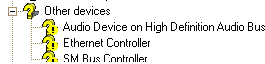
\(≧▽≦)/
Being a computer made so late into Windows XP's lifespan, its honestly kind of expected that none of the hardware components would have drivers built into the installer by default. And that means that until I scour the internet and track down them all this computer is pretty much just a brick plugged into the wall!
My first thought was to check and see if Dell was still hosting drivers for the machine on their website. I've had luck with them before and have already installed both the 32 bit and 64 bit version of XP on this machine without many issues, so I assumed Dell was still hosting them and installing would be fairly smooth. Certainly enough, they still seemed to be up.
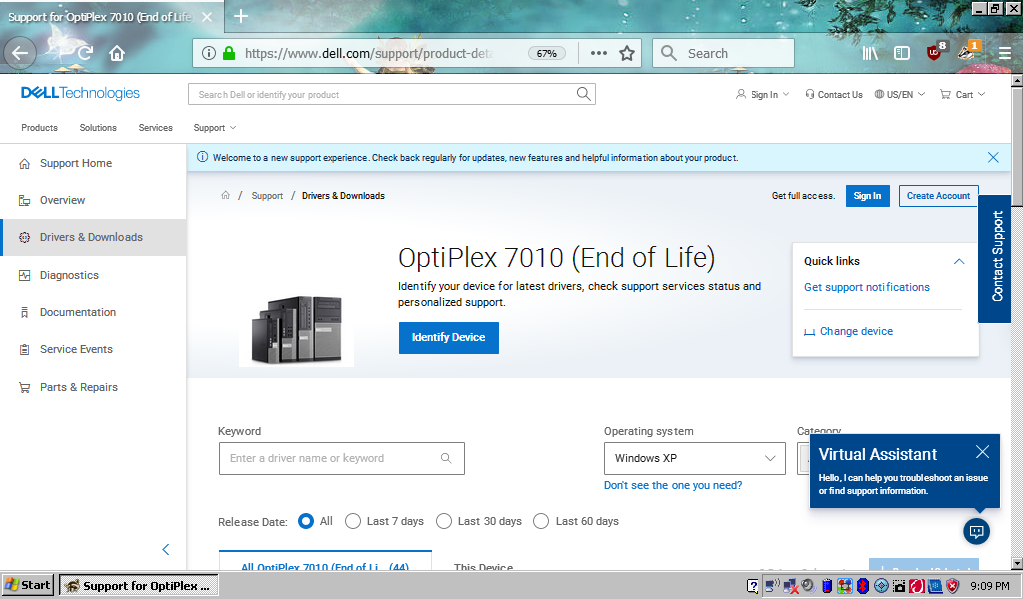
Dell's bloated website making my Tam cry (´∀`* )
However, I do think Dell changed something involving their driver download process since I lasted tried doing a fresh install of XP on this machine. Instead of neatly packaging and downloading them all in a .cab file like a normal and sane computer manufacturing corporation, it just proceeds to download all 44 drivers as seperate files at the same time... On top of overwhelming my poor netbook with more internet traffic then its probably ever been used to, MyPal is also configured to place all newly downloaded files on the desktop instead of the downloads folder. So yeah, that was fun to clean up lol..
But fine, atleast they were still hosted in the first place right? And even all in one easy to download package! Except no, its never that easy...
No matter what I tried, I could not for the life of me get these drivers to properly install. At first I needed to download .NET for the chipset driver installer wizard to even run in the first place, only for it to say it couldn't detect the proper hardware.. Most of the other drivers were just standalone .exe files, but trying to run any of them would give me an error that 'stupid_dell_driver_2874.exe is not a valid win32 application. What???? After that I resorted to updating each driver manually from device manager, and while XP could locate and detect the .inf files it still completely refused to install any of them.
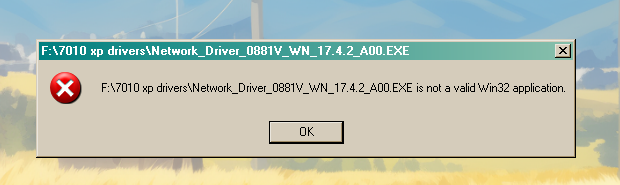
^-^ Thanks windows!
After about an hour of frustration I took a moment to use all 100% of my brain power to try and come up with the perfect solution, ignore the problem with janky workarounds and hope they don't come up again later! Even still as I write this it hasn't been enough time to rule out the computer combusting spontaniously... ( : ౦ ‸ ౦ : ) So yeah, if the devices don't wanna work I'll just add my own devices. And they'll be even faster and better at doing.. idk device things.
A network driver seems like the obvious first choice, as I'd like to give my poor Tam a break from bloated support sites and just download the rest of the drivers straight unto my HDD. Thankfully I have a wonderfully capable and XP compatible USB wifi dongle, and I even kept the driver CD. There is absolutely no possible way this could go wro- oh yeah the DVD drive is jammed... (╥_╥) This is when I had probably one of the stupider ideas I've ever gotten away with. I opened up the computer and disconnected the wires, lifted the entire DVD drive out of the machine, practically pried open the disc tray and manually inserted the driver install CD before putting it all back together again.
And yes, that actually worked. So we've finally gotten a single driver installed! Next one up should be the driver for the GPU, because I'd rather not install everything else from inside a powerpoint presentation. And don't worry, if you thought there couldn't possibly be a way this could also go wrong you should really lower your expectations. (^.~)
Usually the GPU drivers are the most simple and straight forward to install of all. A quick google search for "_____ GPU drivers for Windows __" is enough to have working 3D acceleration, and thats exactly what I did. Within a few seconds I was on AMD's official legacy drivers page downloading version 14.4 of the official Catalyst GPU drivers for Windows XP x86. A quick run through of the setup with zero errors and one restart later and.. uhm.. nothing. The GPU drivers just aren't installed.
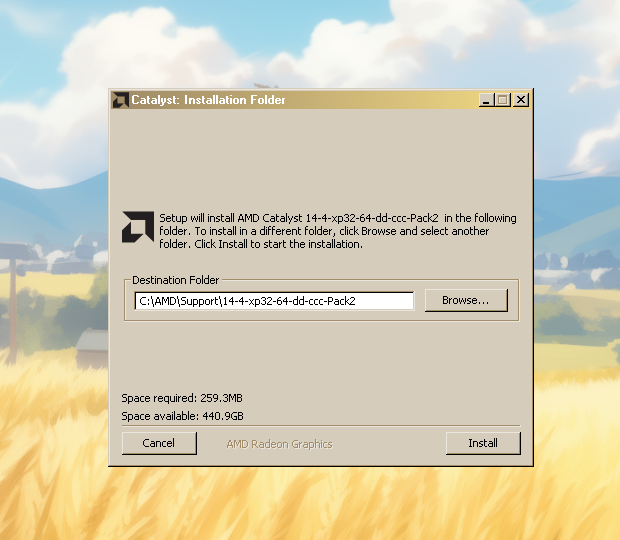
GPU drivers trying to convince me they're installing when they're in fact, not installing.
Seeing this I knew there just had to be something I was doing wrong, the drivers can't just be broken. Now please suspend your disbelief when after doing a quick bit of research and stumbling upon this post on the Vogons forum I discovered that the device IDs do not match up and the drivers are indeed just broken. It also provided a download link for the older version 12.8 of the Catalyst software, which installed perfectly and resolved sound drivers as well. Its hilarious to picture that whatever team at AMD who was in charge of releasing the last version of these drivers for XP probably didn't even test to see if they worked and shipped them anyway lol.

But finally, after about 2 days of work, the computer is fully up and running! Who even cares about the other missing drivers. (. .) To complete my setup, I've paired the computer with an ancient Gateway PS/2 keyboard, my lilac logitech mouse, and dual monitors!
My original plan was to use a cheap 1080p ASUS monitor along with an older white 4:3 NEC LCD monitor I got at a garage sale for near nothing. But then I noticed one more issue. The ASUS monitor accepts both HDMI and VGA inputs, and the NEC monitor can only accept VGA. I thought my GPU had an HDMI and a DVI output, so I could just convert DVI to VGA and hook up both no problem. But when I went to do this I realized that I'm kinda a little stupid, my GPU doesn't have an HDMI port it has a display port. I wasn't really sure what to do, I only have one monitor that supports display port and its my main 1440p 180 Hz gaming monitor. Would Windows XP even be able to handle such a high resolution?
As it turns out, yeah Windows XP will work just fine on a high resolution monitor! I'm honestly kind of amazed. (*´▽`*) Classic theme looks glorious at this size, just make sure you bring a magnifying glass so you can read things.

Day 2 pretty much evaporated with the amount of time I spent figruing out all these finicky drivers, but before I call it a day I really should install updates now that this thing is connected to the internet. Without them this install hasn't recieved any security fixes for exploits from about the last 18 years, not to mention many programs and services we'll be using require newer dependancies and libraries introduced by microsoft later on.
Microsoft officially supported Windows XP with updates for home uesrs until July of 2014, so to begin we should install those. After that, similarly to how Windows 7 can still recieve security updates from Windows Server 2008 R2 today, Windows XP also can also install updates from Windows Embedded POS Ready 2009 dating all the way up to 2019. Microsoft's update servers aren't really accessible on XP anymore and they wouldn't provide us with POS 2009 updates anyway, so its better to use an alternative service.
The best and most widely used is one called Legacy Update! Its a wonderful community maintained repository of updates for all the legacy versions of Windows that also values its aesthetics and authenticity. It tries it's best to restore the the original Windows XP update services, even going as far as to recreate microsoft's old update website.
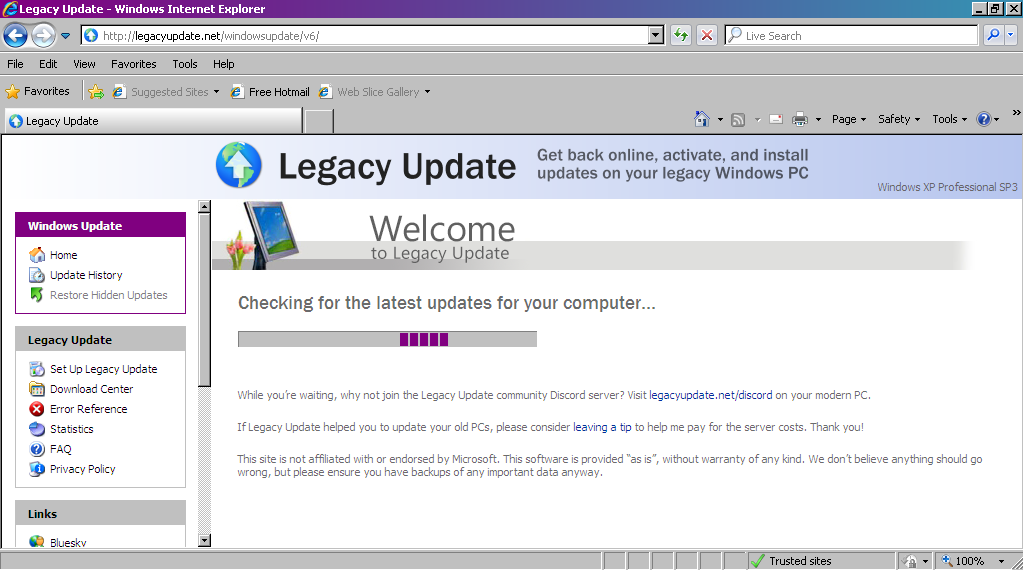
Legacy Update on Internet Explorer 8
Finishing all the updates took a few hours, but now we're finally, actually, defenitly, done setting up this computer. Tomorrow will be the fun part, actually installing and using games and software. I know I said the same thing yesterday but this time its super true, I'm from the future trust me. (^.~)